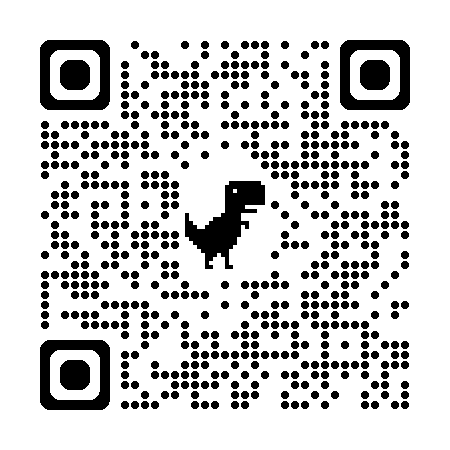In this week’s class we presented our website on Equity and inclusion using technology See Website here.
This project aimed to equip us, as future educators, with strategies for integrating technology into the classroom in an effective way. We explored how technology can promote diversity, serve as a language support tool, and enhance remote access to education

There were so many fascinating topics presented by other groups. One presentation that especially caught my interest explored the use of virtual reality (VR) in the classroom. They discussed how VR could be integrated into learning and provided examples, such as using it in a history unit to ‘travel back in time’ and experience historical events firsthand. While widespread VR implementation may be unrealistic due to funding constraints, this idea really got me thinking. Even with just one VR headset, I imagine there could be creative ways to incorporate it into lessons, making learning more immersive and engaging.
Technology is more prevalent than ever, and as future educators, we have a responsibility to learn how to use it effectively and allow student learning as well. I truly believe that technology in the classroom isn’t inherently “good” or “bad”; it’s all about balance, moderation, and responsible use. To me, the key is to integrate technology thoughtfully, ensuring it enhances learning rather than replaces other valuable teaching methods!
Random tip I learned this class:
Michael taught us to make a QR code super easily without using a website QR code generator. All you do is on your google browser go to the site or document you want to create the QR for and press the three dots in the top corner.
(For this example I’m making a QR code to this cat video.)
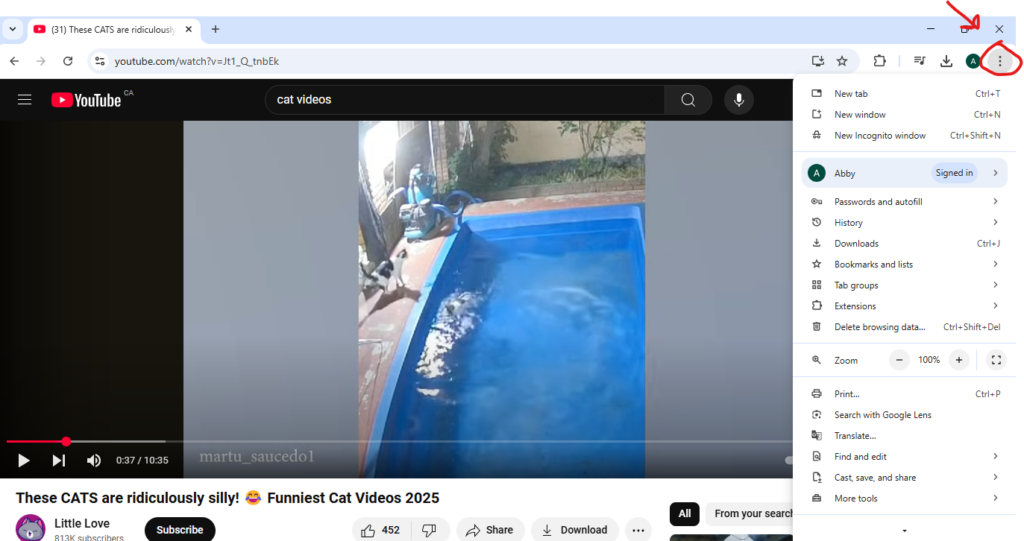
Then hover over where it says “cast, save, and share” and more options will appear, one being “Create QR code”. Press that, and download or copy the QR and you are good to go!
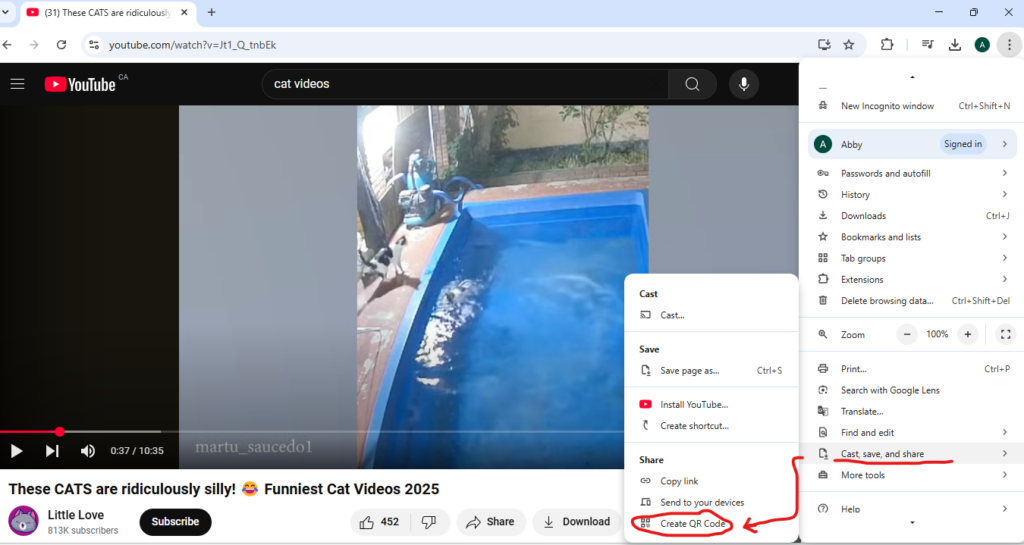
Result: