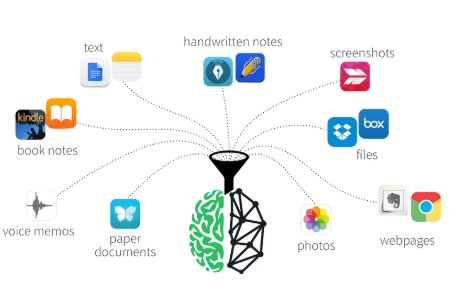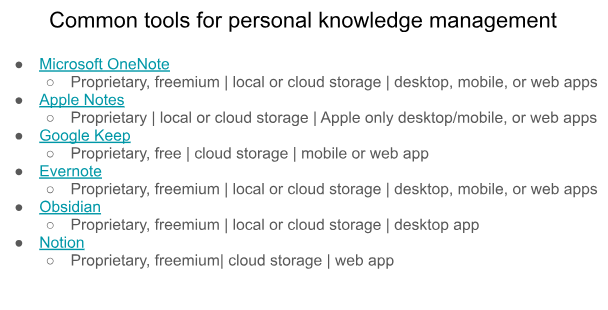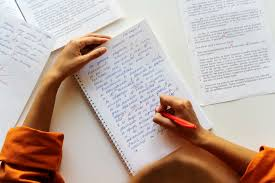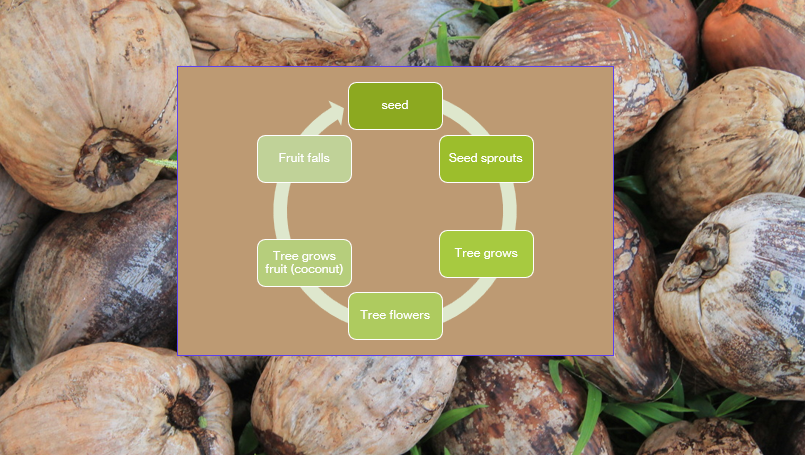For this class, guest speaker, Kristen Pierce discussed technology and outdoor education. Unfortunately I was sick for this class and was unable to join my cohort as they went outside. However, after looking over the recourses from the class website and talking to classmates, I feel I was able to learn lots about technology and outdoor education.
She shared some educational apps that connect to outdoor education. I thought this was really cool because often people think about tech and nature as things that cannot co-exist but these apps show that they can!
My Grandmother is part of the naturalist club in Salmon Arm and she uses the “Merlin” app to recognize bird calls and a plant identification app for her daily walks. Resources like this make it easy for people to learn more about local plants and birds!
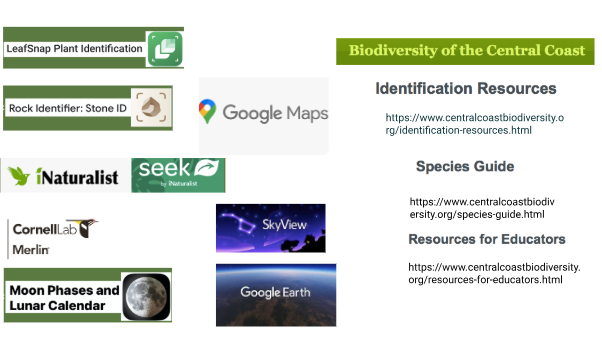
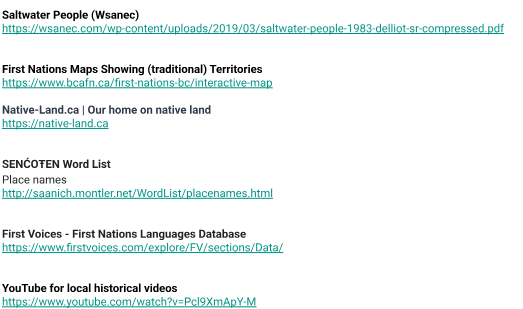
There are also resources that connect to indigenous land and languages. “Native-land” is a resource that I’ve only ever heard of but with this link I explored the site and was so impressed with the amount information. This resource is not only good for educators, it would also be a cool website to use with students.
Outdoor education is increasingly important in todays world where kids, on average, are spending less time outside and more time on screens. I know when I was a student, any time I was able to work and learn outdoors I was excited. It was always nice to move my body, and get some fresh air no matter the weather, and I always felt calmer after spending time outdoors. Finding ways to make outdoor education engaging and effective is doable and utilizing resources such as the ones discussed today is one way teachers can work towards it.